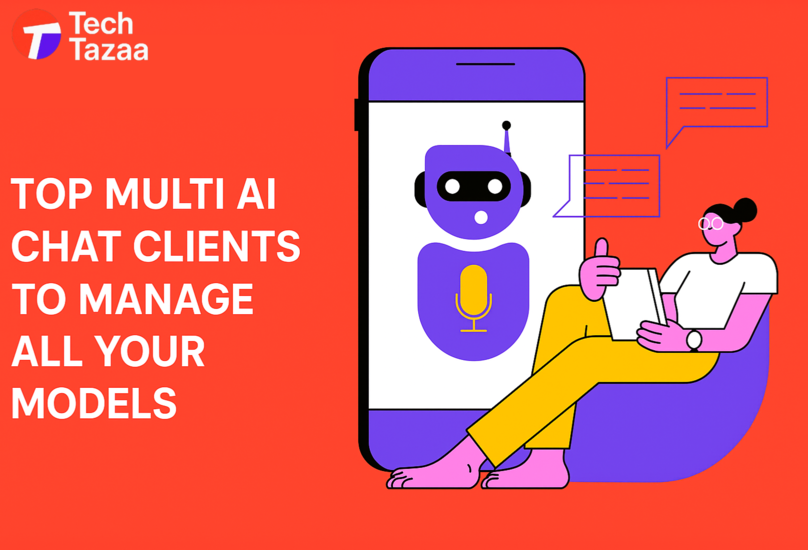In 2025, AI is everywhere—powering how we write, code, design, and analyze. With powerhouse models like ChatGPT, Claude, Gemini, Mistral, and LLaMA dominating the scene, it’s no wonder productivity-minded users are juggling multiple AI tools daily. But switching tabs, managing responses, and comparing outputs can be tedious. That’s where multi AI chat clients come in.
These smart platforms allow you to access and manage several AI models in one unified interface, streamlining your workflow and boosting efficiency. In this article, we’ll explore the top multi AI chat clients you should try this year.
What Are Multi AI Chat Clients?
Multi AI chat clients are tools or platforms that let you interact with several large language models (LLMs) from one place. Instead of logging into OpenAI for ChatGPT, then heading to Anthropic for Claude, you can chat with them all in one dashboard.
Key Features to Look For:
- Unified chat interface for different AI models
- Side-by-side model comparisons
- Prompt history and version control
- Team collaboration tools
- Model chaining and automation
- Secure handling of queries and data
Why Use Multi AI Chat Clients?
1. Save Time and Clicks
No more logging into multiple accounts or switching browser tabs.
2. Get the Best Output, Every Time
Different models excel in different areas—compare answers instantly and pick the best.
3. Organize Your Prompts and Results
Centralized dashboards allow prompt management, note-taking, and exporting of chats.
4. Boost Collaboration
Some clients offer shared chat histories and exportable content for teams.
5. Supercharge Prompt Engineering
Test how various LLMs respond to the same prompt and optimize faster.
Top Multi AI Chat Clients to Try in 2025
Here’s a curated list of the best multi-model AI chat platforms available today:
1. ChatHub
Overview: A sleek browser extension and web app that supports side-by-side chats with ChatGPT, Claude, Gemini, and more.
Best For: Power users, researchers, and developers.
Key Features:
- Compare multiple model outputs in one view
- Lightweight Chrome extension
- Supports GPT-4, Claude 3, Gemini Pro, Mistral, and local models
- Dark mode, prompt library
Pros:
✅ Simple UI
✅ Quick switching between models
✅ Free to use
Cons:
❌ Limited advanced collaboration features
2. Poe by Quora
Overview: An elegant, mobile-friendly AI platform that hosts models like ChatGPT, Claude, LLaMA, and more.
Best For: General users and mobile-centric professionals.
Key Features:
- Supports multiple AI models
- Available on web, iOS, and Android
- Poe Pro offers advanced access to premium models
Pros:
✅ Easy to use on all devices
✅ Fast and responsive
✅ Free tier available
Cons:
❌ Some model access gated behind Poe Pro
❌ No side-by-side comparison view
3. SuperAGI Chat
Overview: More than a chat client—SuperAGI lets you deploy autonomous agents that can use different models to perform tasks.
Best For: AI developers and advanced users.
Key Features:
- AI agent workflows
- API integrations
- Model chaining and orchestration
Pros:
✅ Highly customizable
✅ Designed for automation
Cons:
❌ Technical setup required
❌ Not ideal for casual users
4. FlowGPT Playground
Overview: A community-driven platform for prompt sharing with access to multiple models.
Best For: Prompt engineers and creative professionals.
Key Features:
- Prompt marketplace
- Multiple model testing
- Private/public prompt boards
Pros:
✅ Great for learning prompt engineering
✅ Collaborative environment
Cons: ❌ Focused more on prompt sharing than pure chatting
5. Merlin AI
Overview: A browser overlay that lets you chat with AI models across the web.
Best For: Researchers, marketers, and writers.
Key Features:
- In-page chat overlay
- Context-aware suggestions
- Multi-model support
Pros:
✅ Productivity-boosting
✅ Works on most websites
✅ Real-time suggestions
Cons:
❌ Limited to browser use
❌ Some advanced features paid
6. AnythingLLM
Overview: An open-source LLM client you can host yourself.
Best For: Privacy-conscious users and developers.
Key Features:
- Supports local + cloud models
- Plugin system
- Offline capabilities
- Customizable UI
Pros:
✅ No vendor lock-in
✅ Private and secure
✅ Community-supported
Cons:
❌ Requires technical knowledge to set up
7. Chatbox.ai
Overview: A beautiful, collaborative AI chat client with multi-model access and note-taking features.
Best For: Designers, startups, and small teams.
Key Features:
- Supports GPT-4, Claude, Gemini, and others
- Visual prompt history
- Markdown export, folder organization
Pros:
✅ Clean interface
✅ Good for team use
Cons:
❌ Some features gated behind premium plan
Comparison Table
| Tool | Supported Models | Free Plan | Best For | Notable Features |
| ChatHub | GPT-4, Claude, Gemini, Mistral | ✅ | Power Users | Side-by-side chat view |
| Poe | ChatGPT, Claude, LLaMA | ✅ | Mobile Users | Smooth UX, Poe Pro option |
| SuperAGI Chat | Custom agents + models | ✅ | Developers | Workflow automation |
| FlowGPT | GPT-4, Claude, Gemini | ✅ | Prompt Engineers | Community prompts |
| Merlin AI | Multiple models | ✅ | Web Researchers | Overlay for in-browser AI |
| AnythingLLM | Local + Cloud | ✅ (OSS) | Developers | Full control, plugins |
| Chatbox.ai | GPT-4, Claude, Gemini | ✅ | Teams & Creators | Clean UI, note-taking features |
How to Choose the Right Multi AI Chat Client
Ask yourself the following:
- What’s my primary use case? (Writing, coding, research, automation?)
- Do I need side-by-side model comparison?
- Is data privacy a priority?
- Am I okay with a paid plan?
If you need plug-and-play simplicity, start with Poe or ChatHub. For power and flexibility, try AnythingLLM or SuperAGI.
Top Use Cases for Multi AI Chat Clients
- Marketing: Compare ad copy from different models
- Writing: Generate variations of blog posts or scripts
- Customer Support: Draft multiple versions of support responses
- Coding: See how different models solve the same problem
- Education: Summarize readings from various model perspectives
Future of Multi AI Chat Clients
As AI models evolve, expect:
- Integrated AI agents and tools within multi-client platforms
- Local-first clients for privacy
- Open-source ecosystems for community control
- Plugins and extensions to automate workflows
- Voice + Vision models support in unified clients
Conclusion
In a world of ever-expanding AI options, managing them all efficiently is the new productivity hack. Multi AI chat clients let you work smarter, not harder—giving you the power of multiple brains in one place. Whether you’re a creator, engineer, or researcher, there’s a tool out there to unify your AI experience.
Start experimenting today, and find the right platform that works for your workflow.
FAQs
- What is the best free multi AI chat client?
ChatHub and Poe both offer free plans and broad model support.
- Can I use multi AI chat clients for commercial work?
Yes, most tools allow commercial usage, but always check individual license terms.
- Do these platforms store my data?
Some do. Look for clients that offer privacy controls or local hosting like AnythingLLM.
- Are there open-source multi AI platforms?
Yes, AnythingLLM and SuperAGI are open-source options with strong community backing.
- Which client supports the most AI models?
ChatHub and Poe currently support the widest range, including GPT-4, Claude, Gemini, and more.