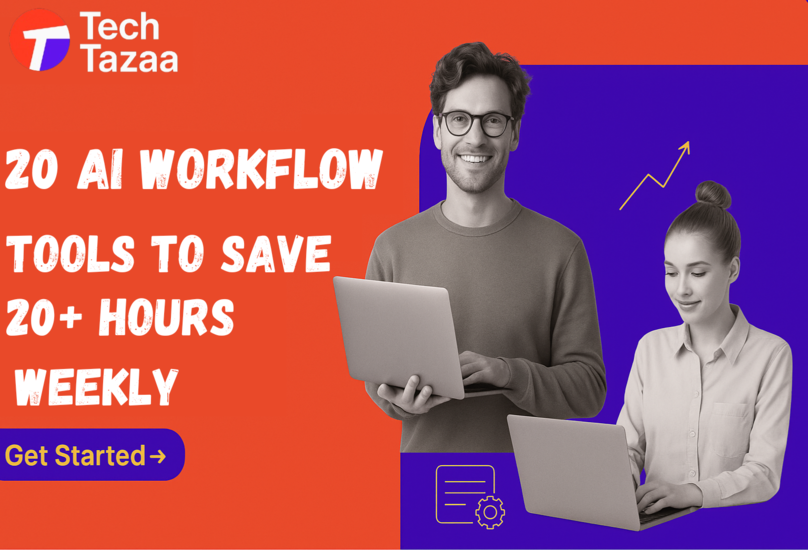Every professional faces the same constraint: time. Between emails, project management, content creation, and meetings, your workweek fills up fast. But with the right AI workflow tools, you can automate workflow, eliminate repetitive tasks, and reclaim 20+ hours weekly.
This curated list of productivity tools is designed for business owners, marketers, and busy professionals looking to optimize operations, increase efficiency, and reduce manual effort.
Why AI Workflow Tools Are a Game-Changer
AI tools to save time aren’t just for tech experts or large teams. Whether you’re managing solo projects or running a team, these platforms help automate workflow and drive efficiency across departments. From scheduling meetings to writing content, these tools are the new foundation of smart work.
Let’s dive into 20 time-saving AI tools that streamline everything from task management to email writing.
1. Zapier
Purpose: Workflow automation
Why It Saves Time: Zapier links your favorite apps (e.g., Gmail, Slack, Google Sheets) to create automated workflows. No coding needed. Set up once and watch routine tasks run in the background.
2. Make (Integromat)
Purpose: Advanced automation
Why It Saves Time: Make is perfect for complex workflows involving multiple systems. Use it for tasks like syncing databases, managing leads, and automating multi-step processes.
3. ClickUp AI
Purpose: Project management + AI
Why It Saves Time: ClickUp now includes AI features like task summaries, idea generation, and project templates that automate planning and communication.
4. Notion AI
Purpose: Document management
Why It Saves Time: Use it to auto-generate meeting notes, summaries, FAQs, and internal documents—perfect for reducing typing and formatting work.
5. Trello + Butler
Purpose: Task automation
Why It Saves Time: Trello’s built-in Butler feature allows rule-based automation for cards, boards, and checklists—ideal for recurring project steps.
6. ChatGPT (OpenAI / GPT-4)
Purpose: Writing, planning, ideation
Why It Saves Time: Use it for drafting emails, summarizing documents, creating blog outlines, or brainstorming ideas. It’s one of the most versatile AI workflow tools available.
7. Descript
Purpose: Audio/video editing
Why It Saves Time: Drag-and-drop audio editing, automatic transcription, and AI-powered voiceovers make content creation 5x faster.
8. Motion
Purpose: AI scheduling
Why It Saves Time: Motion automatically schedules your tasks, meetings, and priorities. It reorders your day based on urgency and workload, eliminating manual planning.
9. Grammarly
Purpose: Writing assistant
Why It Saves Time: Grammar, tone, and clarity suggestions in real time help you write polished content without rewriting. It’s ideal for teams working on emails, blogs, or reports.
10. Fireflies.ai
Purpose: Meeting assistant
Why It Saves Time: Records and transcribes calls with auto-tagging of action items. Helps teams avoid writing meeting summaries manually.
11. Otter.ai
Purpose: Transcription
Why It Saves Time: Captures live conversations and generates searchable transcripts, ideal for interviews, webinars, and remote teams.
12. Reclaim.ai
Purpose: Calendar and time blocking
Why It Saves Time: Automatically finds the best time for tasks, meetings, and habits. Helps balance deep work and calendar chaos.
13. Lumen5
Purpose: Video content creation
Why It Saves Time: Converts blogs and scripts into videos using AI. Great for repurposing long-form content into social media posts.
14. Text Blaze
Purpose: Snippet management
Why It Saves Time: Create keyboard shortcuts for repetitive replies, emails, or instructions. It’s perfect for sales, support, and operations teams.
15. Surfer SEO AI
Purpose: Content optimization
Why It Saves Time: Instantly analyzes top-performing content and provides real-time SEO recommendations to improve your rankings.
16. Copy.ai
Purpose: Copywriting
Why It Saves Time: Generates ad copy, product descriptions, landing pages, and more. Excellent for content marketers who need fast output.
17. Tactiq
Purpose: Google Meet assistant
Why It Saves Time: Captures live meeting notes and highlights in real time. Helps turn conversations into actionable insights.
18. SaneBox
Purpose: Email organization
Why It Saves Time: Filters unimportant emails, sends reminders, and declutters your inbox. Saves hours spent manually organizing emails.
19. HyperWrite
Purpose: Email and writing assistant
Why It Saves Time: Suggests entire email drafts based on context. Works directly in Chrome and is ideal for fast communication.
20. Lavender
Purpose: Sales email assistant
Why It Saves Time: Helps write effective cold emails using AI-backed suggestions, tone adjustment, and performance analytics.
How to Start Automating Your Workflow
Not all productivity tools are created equal. Here’s how to choose:
- Start small: Pick one or two tools targeting your biggest time drains (e.g., emails or meetings).
- Check integrations: Ensure they work well with your current software stack.
- Track ROI: Measure hours saved weekly to justify adoption across teams.
- Train your team: Even the best AI tools to save time are useless if underutilized.
FAQs
Q1: Can AI workflow tools completely automate my work?
They automate repetitive tasks but not strategic thinking or creative problem-solving. Use them to assist, not replace.
Q2: How much do these tools cost?
Many offer free tiers. Paid plans usually range from $10–$30/month depending on features and team size.
Q3: What’s the best tool for solo professionals?
Start with Grammarly for writing, Motion for calendar automation, and Notion AI for documentation.
Q4: Are AI tools secure?
Reputable tools follow strict data privacy protocols. Always review their security and compliance documentation before integrating.
Q5: Which tools work best together?
Zapier or Make can connect most tools. For example, you can use Fireflies.ai to record meetings and Zapier to log the summary in Notion.
Final Thoughts
Managing a heavy workload becomes significantly easier when you integrate AI workflow tools into your daily operations. These tools are designed to automate repetitive tasks, reduce manual errors, and streamline your entire process—saving you time and energy.
With the right AI workflow tools, you can reclaim 20+ hours each week by eliminating bottlenecks and improving task accuracy. This allows you to focus on higher-value activities without losing control over your operations.
Today, AI workflow tools are not just optional upgrades—they’re essential assets for any team looking to scale efficiently, boost productivity, and stay ahead in a competitive market.