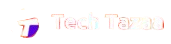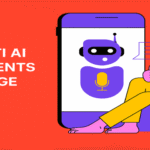How to Create Amazon Ads is one of the best strategies to gain exposure for your products on the world’s largest online marketplace. These ads allow you to reach customers who are actively searching and ready to buy. When done right, Amazon ads can significantly boost your product visibility, drive more sales, and strengthen your brand presence.
In this step-by-step guide, you’ll learn how to create Amazon ads that actually work. Whether you’re launching your first campaign or looking to improve your current ad performance, this guide offers practical, actionable insights to help you succeed.
What Are Amazon Ads?
Amazon Ads are paid advertisements that can appear throughout the entire Amazon ecosystem, including results pages, product pages, and even on the web and in other apps outside of Amazon.
Amazon uses a pay-per-click (PPC) model. You only pay the price that you bid if someone clicks on your ad. This model has the advantage of being very cost efficient and performance driven.
Why Use Amazon Ads?
Here are a few good reasons to start using Amazon ads:
- Showcase your products at the top of search results
- Reach high-intent shoppers who are already browsing Amazon
- Control your spending with flexible budgets
- Track your performance with real-time data
If you’re a new seller, Amazon ads can give your products the attention they need to start selling faster.
Types of Amazon Ads
Amazon offers different ad formats. Each serves a specific goal.
1. Sponsored Products
These promote individual listings. They appear in search results and on product pages. Ideal for sellers focused on boosting sales for one product.
2. Sponsored Brands
These showcase your brand logo, a custom message, and multiple products. They appear on top of search results. Useful if you have a brand registry and want to build awareness.
3. Sponsored Display
These target people based on shopping behavior. Ads can appear on Amazon or external websites. Good for retargeting customers who viewed your product but didn’t buy.
For beginners, Sponsored Products are the easiest to set up and manage.
How to Create Amazon Ads – Step-by-Step
Let’s walk through the process of setting up your first Amazon ad.
Step 1: Log in to Amazon Seller Central
You need an active Professional Seller Account to use Amazon ads. Log in and go to the Campaign Manager under the “Advertising” tab.
Step 2: Choose Your Campaign Type
Select from:
- Sponsored Products
- Sponsored Brands
- Sponsored Display
Start with Sponsored Products for a simple and direct approach.
Step 3: Set Your Campaign Details
Give your campaign a clear name. Set the start date, end date (optional), and daily budget. Start with a small budget like $10–$20 per day to test performance.
Step 4: Select Your Targeting Option
Amazon offers:
- Automatic Targeting: Amazon chooses keywords and placements.
- Manual Targeting: You pick your own keywords or product categories.
New sellers can begin with automatic targeting to collect data, then switch to manual for better control.
Step 5: Choose the Products to Advertise
Select one or more products from your catalog. Make sure they are fully optimized with good images, strong titles, and clear bullet points. Products with positive reviews perform better.
Step 6: Set Your Bids
Choose how much you’re willing to pay per click. Amazon will suggest bid amounts based on keyword competition.
- Start with Amazon’s recommended bid
- Monitor performance daily
- Adjust bids to improve clicks and conversions
Step 7: Launch Your Campaign
Review your settings. Click “Launch Campaign.” Your ad will now go live after Amazon’s approval, which usually takes a few hours.
How to Optimize Amazon Ads for Better Results
Creating ads is the first step. You also need to optimize them regularly. Here’s how:
✅ Improve Your Product Listing
Before spending on ads, make sure your product page is in top shape:
- Clear title with main keywords
- High-resolution images
- Informative bullet points
- Compelling product description
- At least 5–10 positive reviews
✅ Monitor Key Metrics
Use the Amazon Ads dashboard to track:
- Impressions (how often your ad shows)
- CTR (Click-Through Rate)
- ACoS (Advertising Cost of Sale)
- Conversions and Sales
Watch your ACoS closely. Lower ACoS means better profitability. Aim for ACoS below 30% for most products.
✅ Use Negative Keywords
Block irrelevant searches with negative keywords. For example, if you’re selling “leather wallets,” exclude terms like “cheap wallet” or “kids wallet” if they don’t apply.
✅ Test and Adjust
Test different strategies:
- Try manual vs automatic targeting
- Increase bids on high-performing keywords
- Pause ads with low conversions
- Test new product images or titles
Even small changes can bring better results over time.
Common Mistakes to Avoid
Avoid these errors to keep your ads efficient and cost-effective:
- ❌ Running ads for unoptimized listings
- ❌ Ignoring keyword performance reports
- ❌ Bidding too high too early
- ❌ Forgetting to set an end date
- ❌ Advertising low-review or poor-quality products
Take time to check your campaign weekly. Use performance data to guide your decisions.
Tools That Can Help
Here are some tools that support your Amazon ad campaigns:
| Tool | What It Does |
| Amazon Ads Console | Official platform to create and manage ads |
| Helium 10 | Helps with keyword research and listing optimization |
| Jungle Scout | Offers product and ad insights |
| Canva | Useful for creating branded images or ad creatives |
FAQs
How much should I spend on Amazon ads?
Start with a daily budget of $10–$20. Increase your budget if your campaign shows strong performance.
How long should I run my first campaign?
Run it for at least 7–10 days before making changes. This gives enough data to measure performance.
Can I stop or pause Amazon ads?
Yes. You can pause, stop, or edit any campaign anytime in the Ads dashboard.
Do Amazon ads work for all product types?
Yes, but products with good reviews, clear listings, and strong demand tend to perform better.
Can I advertise without registering a brand?
Yes. You can use Sponsored Products and Sponsored Display without brand registry.
Conclusion: Start Smart and Scale Slowly
Amazon ads can be an impactful and effective way to increase your product sales. If you’re wondering how to create Amazon ads that actually convert, the key is to keep things simple—write clear product listings, analyze your metrics, adapt quickly, and stay focused on your goals.
You don’t need a hefty ad budget to succeed. The secret behind how to create Amazon ads that work lies in planning, consistency, and ongoing optimization. Test different campaigns, learn from the results, and use data to fine-tune your strategy for better performance in the future.
👉 Want expert help with Amazon ads?
Whether you’re just starting or scaling, we help sellers create and manage profitable campaigns. Contact us today for a free consultation.